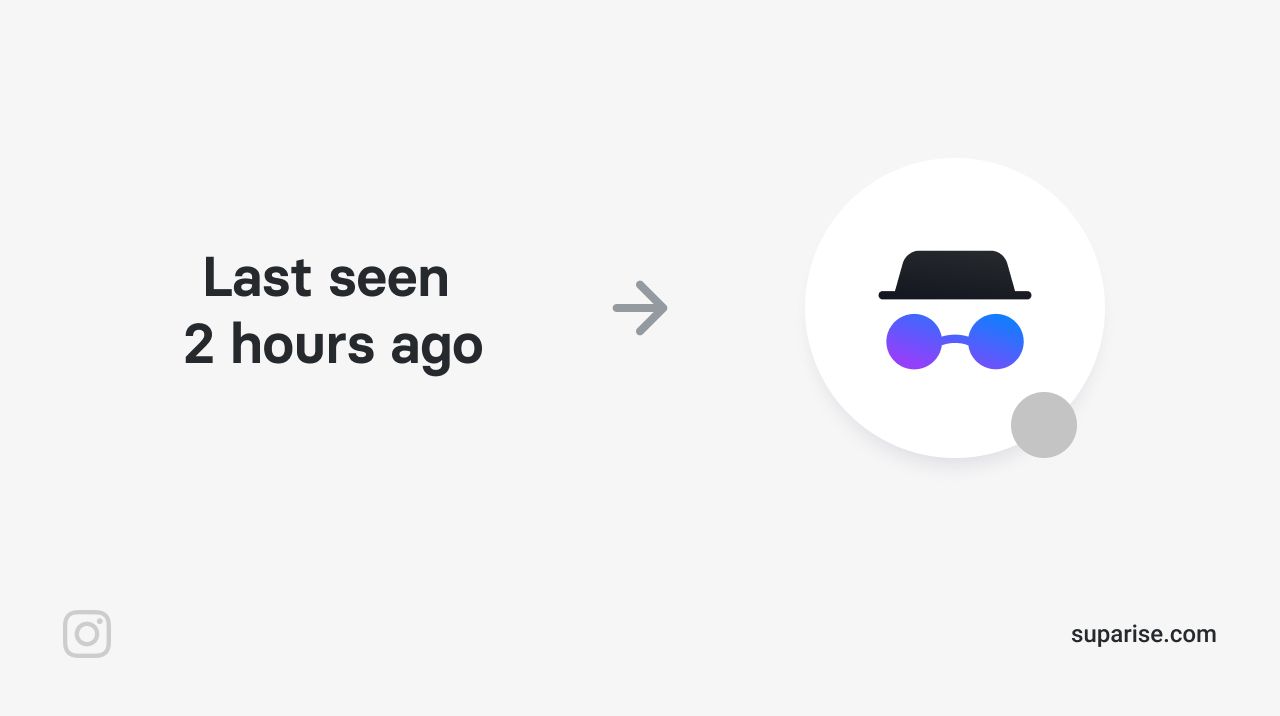By default, Instagram users will see when was the last time you were active on Instagram. You might want to be able to check your feed peacefully, send a few DMs, and not let people know that you were there.
If you don't want to show when you're online, you can turn off your Activity Status on Instagram. It's quick and simple. Here's how to do it:
- Open your Instagram app on Android or iOs — Log in
- Go to your profile by tapping your profile picture at the bottom

3. Tap the menu icon in the top right
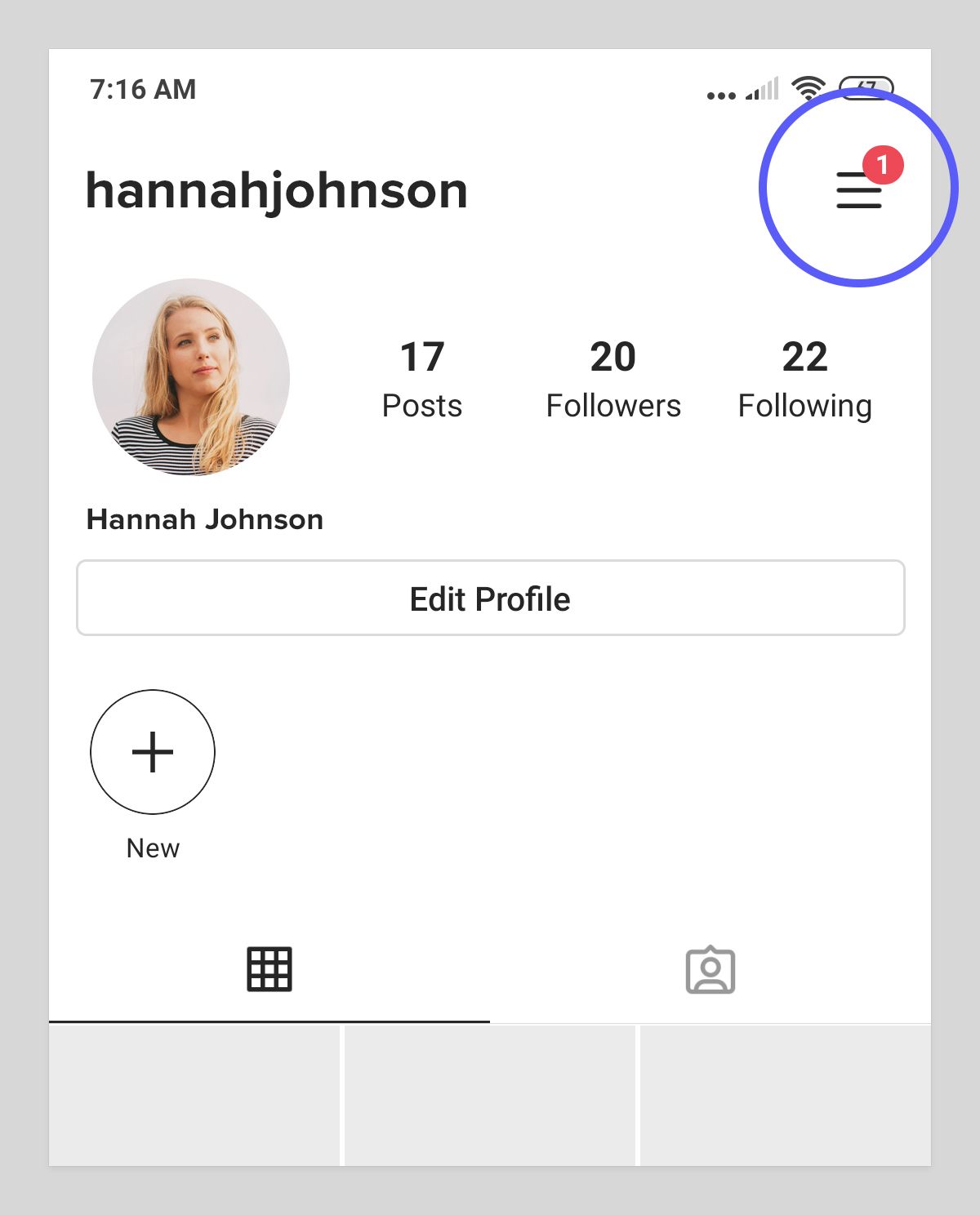
4. Tap "Settings"
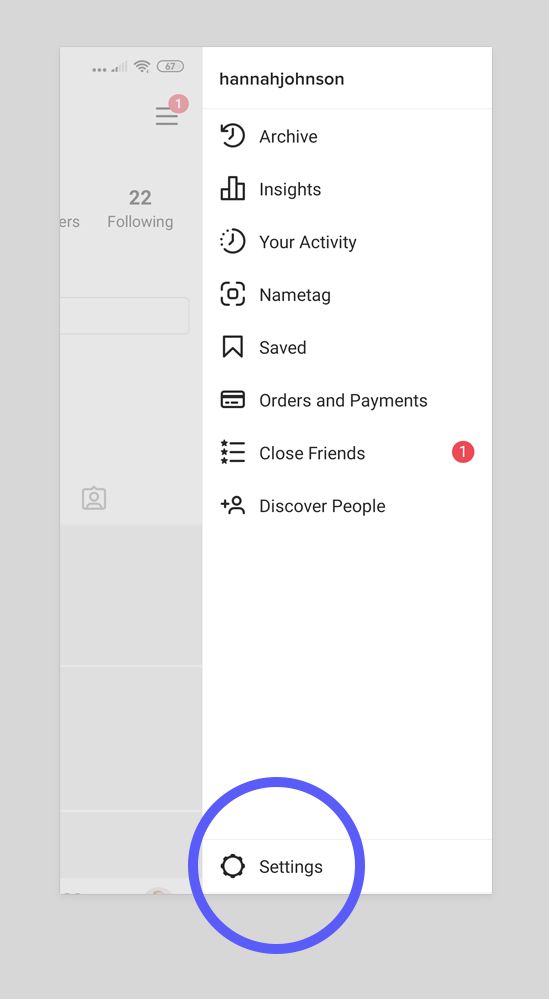
5. Tap the "Privacy" item
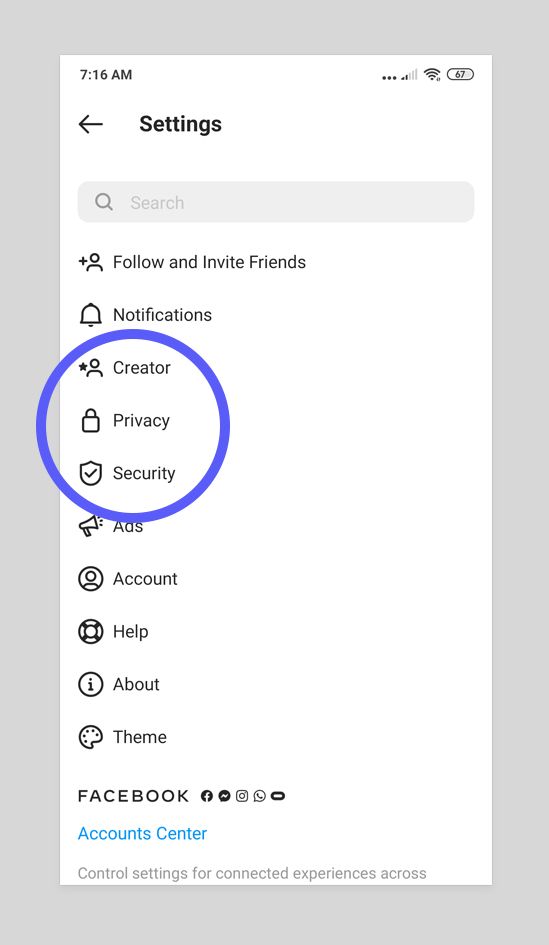
6. Tap "Activity Status"
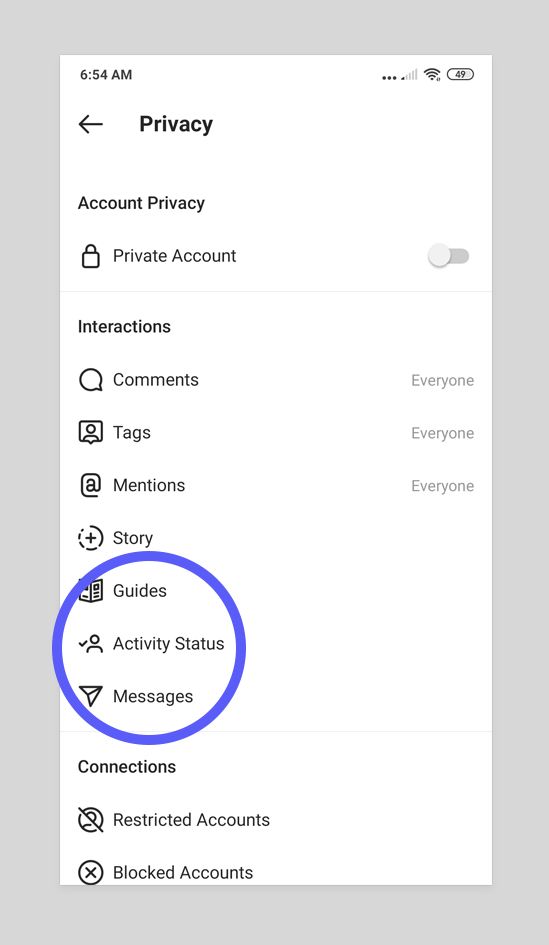
7. Turn off "Show Activity Status" to prevent people from seeing when you're online on Instagram
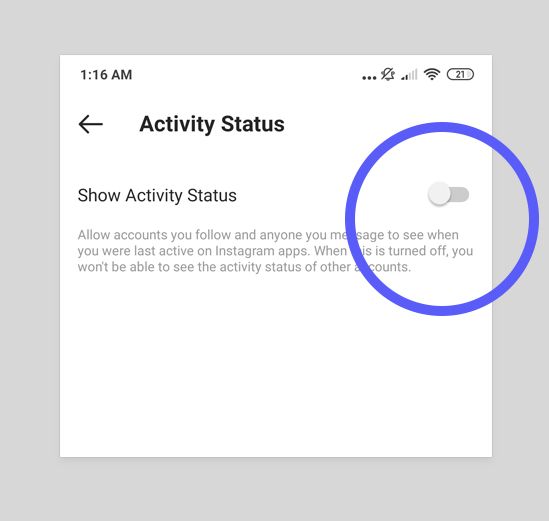
Done! This won't allow accounts you follow and anyone you message to see when you were last active on Instagram. Keep in mind that you won't be able to see when other users are or were online. Seems like a fair deal.

This Instagram tutorial was written by the Suparise team.
Grow your Instagram.
Real, organic, automatic.
Start my 7-day free trial 🚀
These days we recommend: Looker Studio by Google
Google Looker Studio (formerly known as Data Studio) syncs your data sources into unified and interactive dashboards which will help you to make smarter business decisions. Turn datas into compelling stories of data visualization.
An ideal tool for marketers who want to build interactive reports and dashboards for themselves or their clients. Access your data from over 800 data sets and over 720 connectors (for instance: Google Analytics, Google Ads, Cloud Spanner, MySQL, ...)
Here is an example of what can be done with Looker Studio.
Gain more real & relevant followers on Instagram
Suparise helps you grow your Instagram automatically and organically. Our software attracts real and relevant users to your profile. Get more real followers, likes, comments, engagement, traffic and leads doing nothing.
- 7-day free trial — No credit card required
- Auto-Like, Auto-Follow, Auto-Unfollow, Mass Story Viewer
- Windows, macOS & Linux.