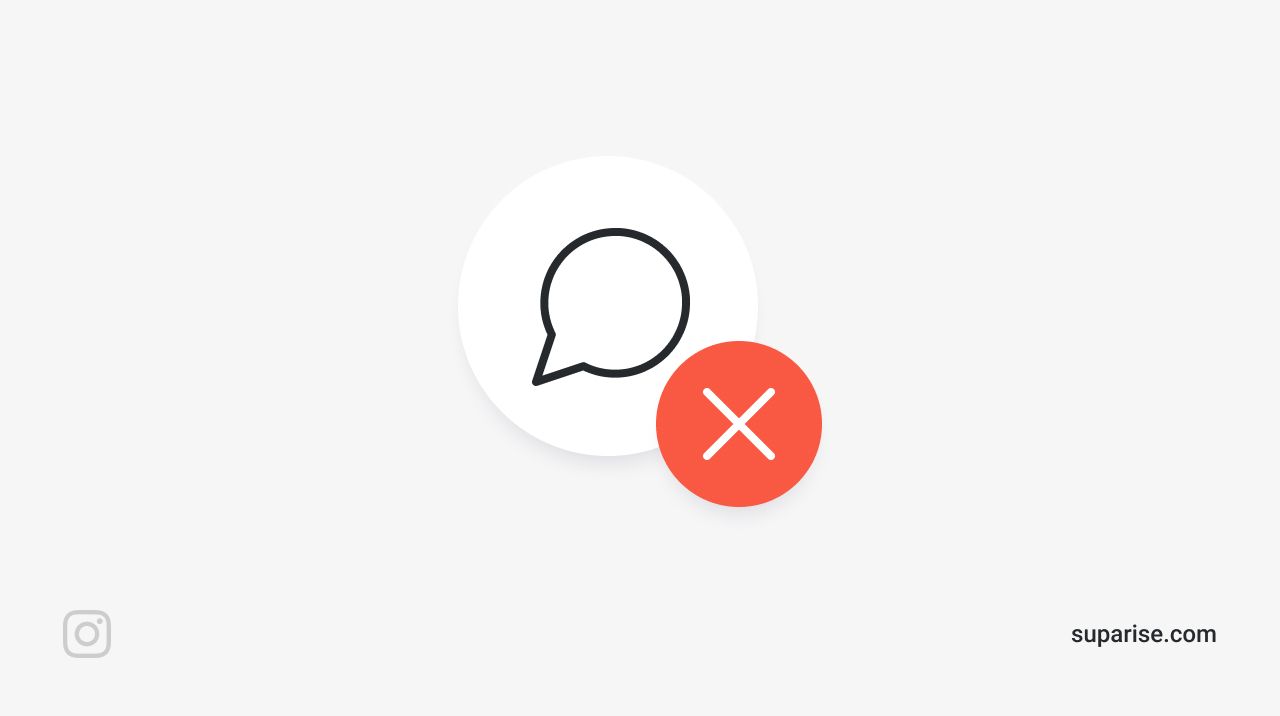You can turn off or on comments to prevent Instagram users from commenting on your posts. Unfortunately, this is on a post-by-post basis, you cannot turn off commenting for all of your posts with a single setting.
You can either turn off commenting on a post you're about to publish, or on past posts. Turning off comments will hide previously posted comments, and prevent new commenting. If you turn commenting back on, it will make previously posted comments visible, and will enable new commenting.
Disable commenting for a post on Instagram, that has already been posted
Open your Instagram app, log in, and go to the Instagram post where you want to turn off commenting. Then:
- Tap the "..." icon at the top of your post
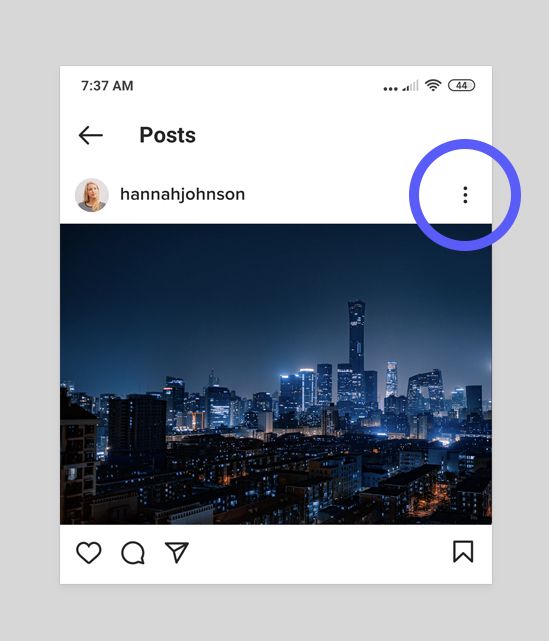
2. Tap "Turn off Commenting"
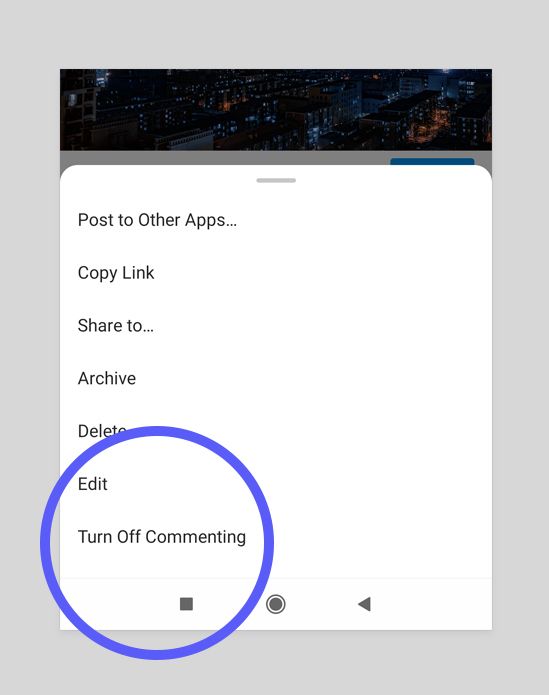
Disable commenting for a post you're about to publish
You can also disable commenting for a post before posting it. During the posting process, you'll be on a screen where you can enter your caption and location. On this screen:
- Tap "Advanced Settings"
- Tap "Turn Off Commenting"
This will prevent anyone from posting a comment onto your newly published post.

This Instagram tutorial was written by the Suparise team.
Looking to grow your Instagram audience?
Suparise is an Instagram growth automation software that helps you grow your Instagram audience automatically and organically. We attract real and relevant users to your profile. Get more real followers, likes, comments, engagement, traffic and leads doing nothing.
- 7-day free trial
- Available on Windows, macOS & Linux.