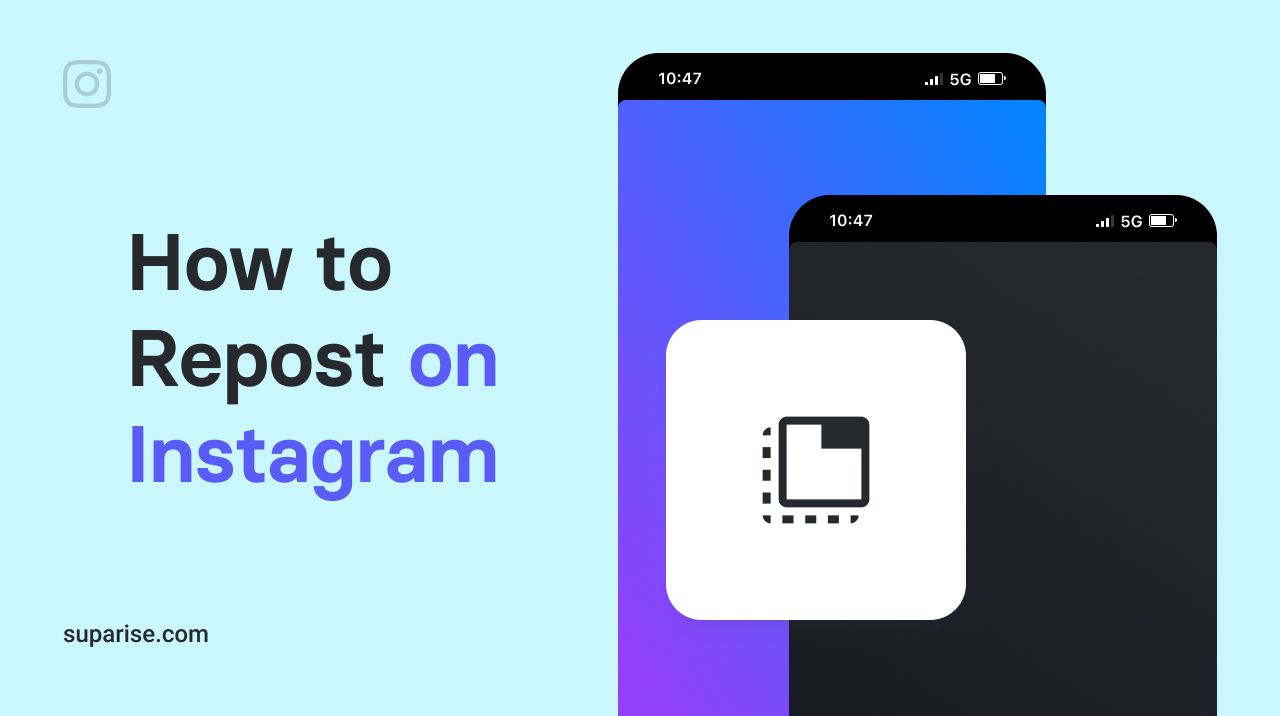Instagram, the social media powerhouse with over a billion active users, has become a virtual playground for sharing captivating visual content. From stunning travel photos to mouthwatering food shots and inspirational quotes, the platform is a treasure trove of creativity. As an Instagram user, you may have come across a jaw-dropping photo, a motivational quote, or a hilarious meme on Instagram that you wish you could share with your followers. Reposting, the art of sharing someone else's content on your own profile, is a fantastic way to curate and diversify your feed, connect with like-minded individuals, and foster a sense of community.
In this simple guide, we'll take you on a journey through the ins and outs of reposting on Instagram, equipping you with all the tools, tips, and etiquette to do it like a seasoned pro. Whether you're an aspiring influencer looking to engage your audience or a social media enthusiast seeking to share the love for extraordinary content, we've got you covered.
Want to see a quick step-by-step?
👇 Jump directly to the section How to repost on Instagram
Jump to
- Understanding the Art of Reposting
- The best Practices for Ethical Reposting
- The Art of Selecting High-Quality Content
- Leveraging Reposts for Audience Growth and Followers gain
- How to repost a Photo to your Feed on Instagram
- How to repost a Photo to your Story on Instagram
- How to repost a Video to your Feed on Instagram
- How to repost a Video to your Story on Instagram
- How to repost a Reel to your Story on Instagram
- How to repost a Reel to your Feed on Instagram
- How to repost a Story on Instagram
Understanding the Art of Reposting on Instagram
In the dynamic world of social media, the concept of reposting has emerged as a powerful tool for sharing content, connecting with like-minded individuals, and curating an engaging feed. Reposting on Instagram refers to the act of resharing someone else's content, such as photos, videos, or Stories, on your own profile. This feature allows users to amplify captivating content they come across, spreading it to a wider audience within their own network. With millions of users posting content daily, reposting has become a popular way to discover and showcase the best of what the Instagram community has to offer.
The Significance of Reposting on Instagram: Building Engagement and Diversity
Reposting plays a pivotal role in enhancing user engagement and fostering a sense of community on the platform. Instagram is a visually driven medium, and by sharing compelling content from other users, you can keep your feed fresh and diverse, catering to the interests of your audience. Moreover, reposting allows you to showcase your appreciation for the creativity and talent of fellow users, creating a supportive atmosphere within the community.
For aspiring influencers, reposting can be a valuable strategy to expand their reach and gain exposure. By sharing content from influencers or brands they admire, they can establish connections and potentially catch the attention of these influential figures, leading to collaborations or shoutouts that boost their visibility.
Different Methods of Reposting on Instagram
Instagram offers various methods for reposting content, each with its own advantages and limitations. Understanding these methods can help users choose the one that best aligns with their preferences and objectives:
- Screenshot Reposting: This is the most basic form of reposting, involving taking a screenshot of the content and then sharing it on your profile as a regular post. While it is straightforward, this method has downsides as it may result in lower-quality images and doesn't allow for tagging the original creator.
- Manual Reposting: Manual reposting involves saving the content and then uploading it to your profile as a new post. This method allows for more control over the content's presentation, but like screenshot reposting, it lacks the ability to tag the original creator.
- Using Third-Party Apps: To streamline the reposting process, many users rely on third-party apps specifically designed for reposting on Instagram. These apps allow users to easily reshare content, maintain high-quality images, and give credit to the original creators by including their username in the caption or image. Popular apps like "Repost for Instagram" and "InstaRepost" are widely used for this purpose.
- Instagram's Official "Repost" Feature: In an effort to cater to users' demands for easier reposting, Instagram has introduced an official "Repost" feature. However, as of the time of writing, the platform does not offer a built-in reposting feature like some other social media platforms. Users often need to rely on third-party apps to achieve this functionality.
Responsible Sharing: The best Practices for Ethical Reposting on Instagram

Ethical reposting on Instagram is not only a legal responsibility but also a way to cultivate positive relationships within the community. By respecting content ownership, seeking permission, giving proper credit, and using third-party apps ethically, you can engage in reposting while supporting the work of fellow creators. Embrace these best practices to build a reputation as an ethical and respectful member of the Instagram community, where creativity and collaboration flourish.
To ensure a positive experience for both creators and reposters, here are some best practices for ethical reposting on Instagram:
1. Understand Copyright and Content Ownership:Before reposting any content, it's essential to have a clear understanding of copyright laws and content ownership. Respect the intellectual property rights of creators by ensuring that you have permission to share their work. Be aware that reposting copyrighted material without proper authorization can lead to legal consequences.
2. Seek Permission for Reposting:Whenever possible, seek explicit permission from the content creator before reposting their work. This can be done through direct messaging or leaving a comment on the original post, expressing your admiration for their content and requesting permission to repost it. Remember that some creators may have specific guidelines for reposting, such as asking for credit or limiting the use of their work to non-commercial purposes.
3. Give Proper Credit:Always credit the original content creator when reposting on Instagram. Include the creator's username in your caption or on the image itself, making it clear to your followers that the content is not yours. Tagging the creator in the caption or photo can also help increase visibility for their profile and show your appreciation for their work.
4. Avoid Editing or Altering Content:Respect the integrity of the original content by refraining from editing or altering it without the creator's consent. Changing the original content without permission can be seen as disrespectful and may compromise the creator's artistic vision.
5. Use Third-Party Apps Ethically:If you choose to use third-party apps to repost content, make sure to use them ethically. Some apps may not properly credit the original creators, so double-check that the app you're using includes proper attribution. Additionally, be cautious of apps that violate Instagram's terms of service, as this could lead to penalties or the suspension of your account.
6. Avoid Reposting Private Accounts:Refrain from reposting content from private accounts without permission. Private accounts have restricted access for a reason, and reposting their content without consent violates their privacy.
7. Respect Creative Commons Licenses:Some creators may use Creative Commons licenses to allow others to share their work under specific conditions. If you encounter content with such licenses, ensure you comply with the terms and conditions set by the creator.
8. Don't Overdo Reposting:While reposting can be a valuable part of your Instagram strategy, be mindful not to overdo it. Strive for a balanced mix of original content and reposts to maintain your unique voice and brand identity.
Elevating Your Reposts: The Art of Selecting High-Quality Content on Instagram
Mastering the art of reposting is not solely about resharing content; it is also about curating a feed that aligns with your brand, interests, and the preferences of your audience. When selecting content to repost, prioritize quality over quantity. Look for images or videos that evoke emotions, tell compelling stories, or inspire your audience.
Here are some tips for identifying the best content for reposting:
- Relevance and Alignment: Choose content that complements your brand's aesthetic, voice, and values. Aligning your reposted content with your overall brand message ensures that your profile remains consistent and appealing to potential followers.
- Engagement and Popularity: Look for content that has already garnered significant engagement, such as likes, comments, and shares. Reposting popular content signals its relevance and appeal to audiences, encouraging higher engagement on your profile as well.
- Creativity and Uniqueness: Seek out original and creative content that stands out from the crowd. Reposting unique and visually striking posts adds value to your feed and captures the attention of potential followers.
- Credible Sources: Repost content from reputable sources and creators to maintain credibility and trust with your audience. Verify the authenticity of the content and ensure it adheres to ethical practices.
Leveraging Reposts for Audience Growth and Followers gain on Instagram
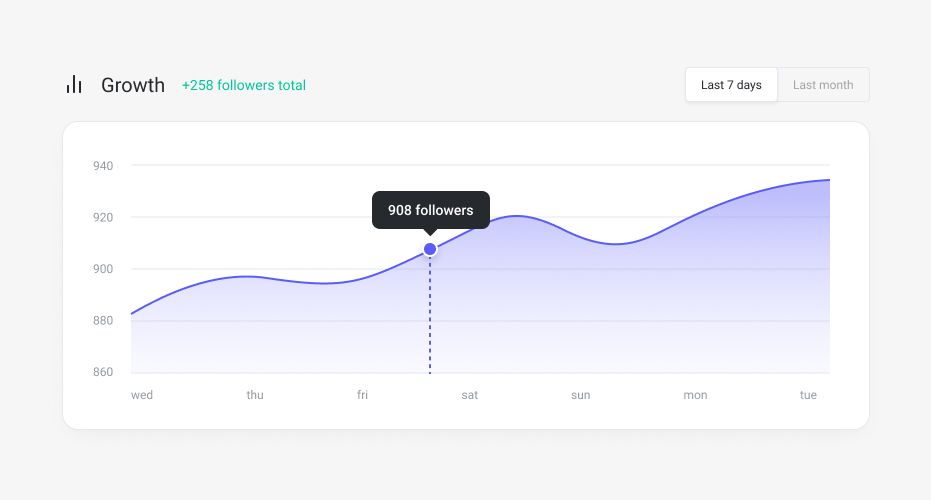
Cultivating Relationships through Reposting
Reposting isn't just about sharing content; it's also an opportunity to build relationships and connections within the Instagram community. When you repost someone's content, be sure to credit and tag the original creator in your caption or on the image. This simple act of acknowledgement fosters goodwill and shows respect for the content creator.
Moreover, engaging with the creators whose content you repost can lead to meaningful interactions and potential collaborations. Leave thoughtful comments on their posts, express your admiration for their work, and foster a sense of camaraderie within your niche.
Strategic Timing and Frequency of Reposts
Timing is crucial on Instagram, and reposting is no exception. Observe the peak hours of your audience's activity and schedule reposts accordingly. Posting at the right time increases the visibility of your reposted content and enhances its chances of attracting engagement.
While reposting can be an effective growth strategy, striking a balance between original content and reposts is essential. Over-reliance on reposting may dilute your unique voice and brand identity. Aim to intersperse reposted content with your original creations to maintain authenticity and keep your feed fresh.
Tracking and Measuring Success
As you implement reposting for audience growth, it's crucial to track its impact on your profile. Use Instagram analytics tools to monitor engagement metrics such as likes, comments, shares, and new followers gained through reposted content. This data provides valuable insights into the effectiveness of your reposting strategy and allows you to refine your approach accordingly.
Quick guide: How to repost on Instagram
🖼️ How to repost a Photo to your Feed on Instagram
- Take a screenshot of the post you want to repost
- Tap “New post” and then “Post”
- Find the screenshot you've taken in your phone gallery
- Resize the screenshot and edit as needed
- Write a caption
- Publish your post
🖼️ How to repost a Photo to your Story on Instagram
- On the Instagram app: find the post or photo that you want to repost
- Tap "Share"
- On the list that appears, tap "Add to your Story"
🎥 How to repost a Video to your Feed on Instagram
- Take a video screenshot of the post you want to repost
- Tap “New post” and then “Post”
- Find the video you've taken in your phone gallery
- Resize, crop, edit as needed
- Write a caption
- Publish your post
🎥 How to repost a Video to your Story on Instagram
- On the Instagram app: find the post that you want to repost
- Tap "Share"
- On the list that appears, tap "Add to your Story"
How to repost a Reel to your Story on Instagram
- On the Instagram app: find the Reel that you want to repost
- Tap "Share"
- On the list that appears, tap "Add to your Story"
How to repost a Reel to your Feed on Instagram
⚠️ This only works with a video recording
- Take a screen record of the Instagram Reel you want to repost
- Resize, crop or edit as needed
- Tap “New Post” and choose “Reel”
- Publish your post
If you want to repost reels without screen recording, you'll need to use third-party apps specialized in Reposting.
How to repost a Story on Instagram
⚠️ This only works for Stories you're tagged in
- On the Instagram app: find the Story that you want to repost
- Tap "Share" then “Add to your Story”
- Choose who can see this Story
- Publish your Story
If you want to repost stories you aren't tagged in, you'll need to use third-party apps specialized in Reposting.
⚠️ Remember to credit, mention or tag the original author
Conclusion
Reposting on Instagram is an essential aspect of community building, engagement, and content curation. By sharing remarkable content created by others, users can foster connections, exhibit appreciation for fellow creators, and maintain an engaging and diverse profile. Understanding the various reposting methods allows users to make informed decisions and tailor their approach to match their goals and preferences. With the power of reposting at their disposal, Instagram users can embrace the platform as a space where creativity is celebrated, and connections are nurtured through the shared experience of captivating content.
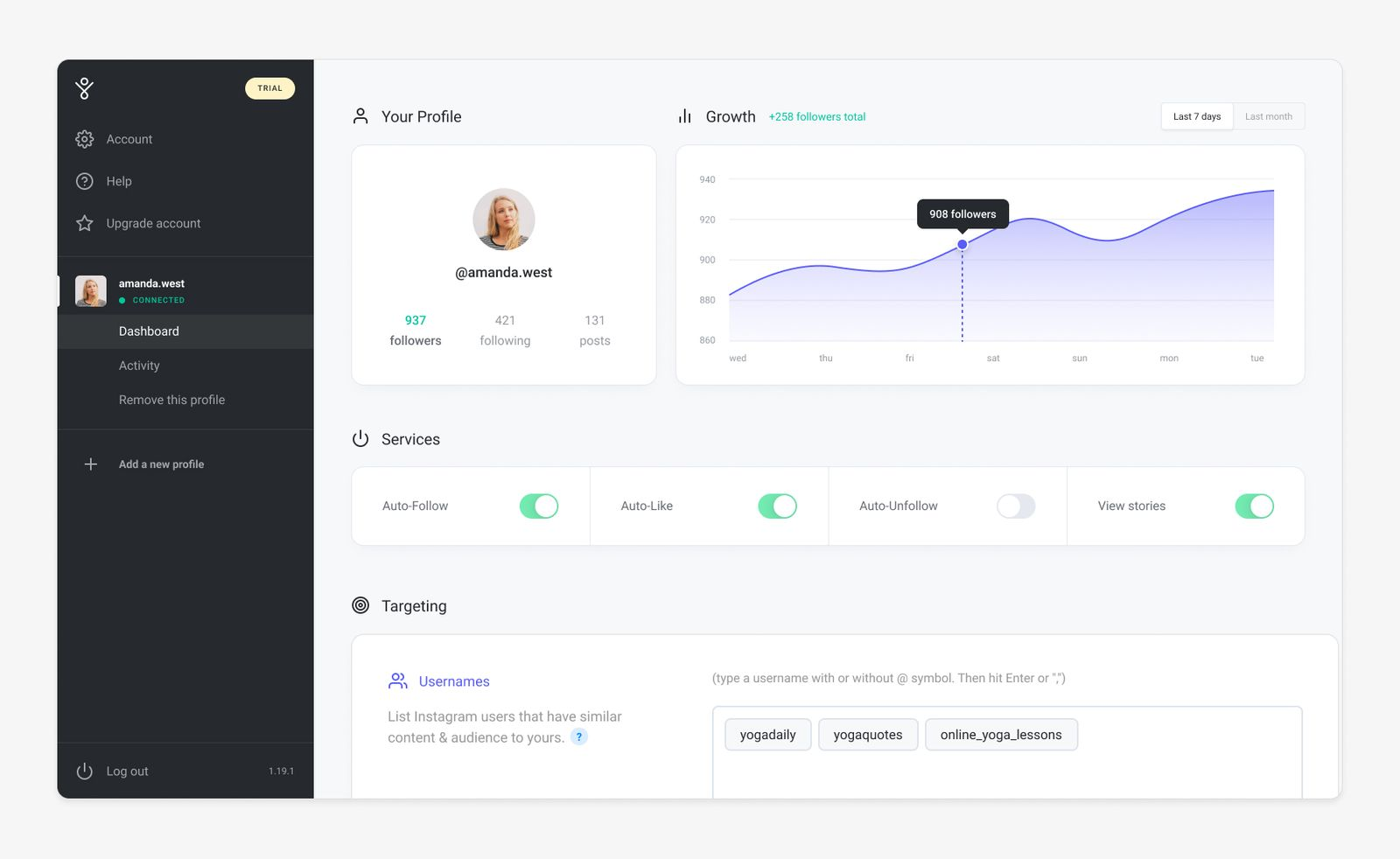
This Instagram guide was written by the Suparise team.
Looking to grow your Instagram audience and gain more real and relevant followers?
Suparise is an Instagram growth automation software that helps you grow your Instagram audience automatically and organically. Our app attracts real and relevant users to your profile everyday. Get more real followers, likes, comments, engagement, traffic and leads doing nothing.
- 7-day free trial
- Available on Windows, macOS & Linux.