Chatting with friends on Instagram is a lot of fun. Sometimes, your friends can come up with witty jokes and gain all the attention of the group chat. However, there’s one way that you can surprise them and be in the spotlight.
Imagine you are sending empty messages, and your friends are dying of curiosity! Is it an encrypted message? Does it say something bad about me? They will keep their head scratching but won’t be able to figure out what is happening!
That’s why we came up with this post. It will show how you can create and add invisible characters to your Instagram chat. It is an easy step-by-step guide for you to follow. So, sit back, relax, and enjoy the party!
- - - - - - - - - -
Creating Invisible Characters
The first step to adding trickery to your IG chats is to learn how to create invisible characters. For your convenience, we have come up with 2 methods that you can easily follow along.
1. Unicode Generators
The Unicode websites generate invisible characters using the Unicode character sets built into them. Here’s how you can do it:
Step 1: Choose an appropriate website
There are thousands of Unicode generators online that you can find. However, we recommend using the ones that pop up on the first page of your search. Chances are that the top-ranking sites are authentic and accurate for our task.
In our case, a Google search with the keyword “Unicode” randomly turned up a site called “Symbl. cc” Here’s the general outlook of the website:
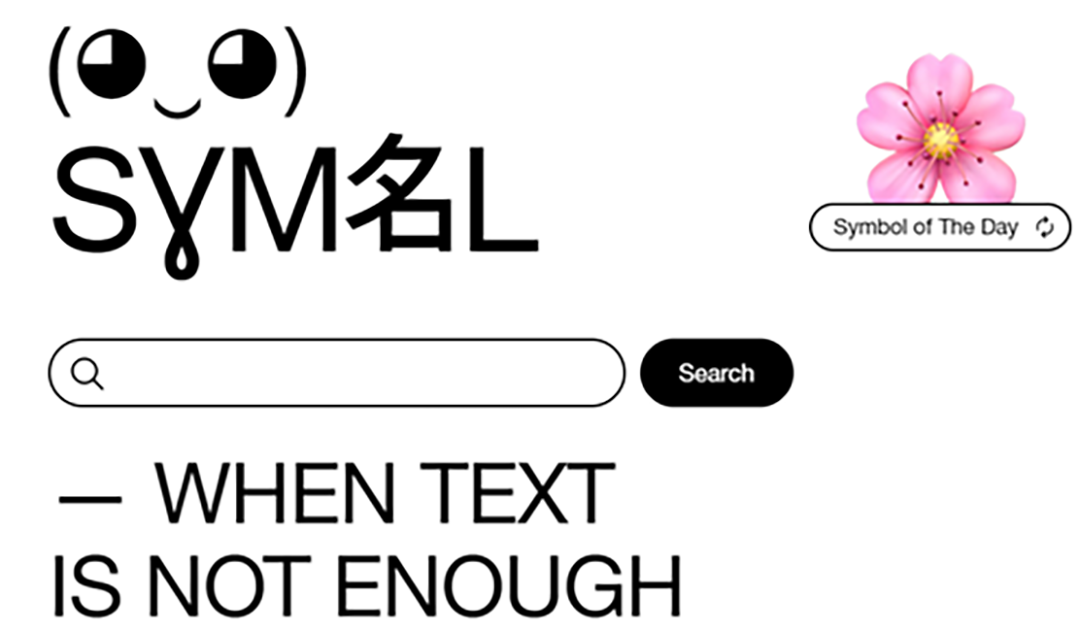
Step 2: Search for the right character set
Getting invisible text requires you to copy the right character set. When you reach the home page of our mentioned site, search and find “Zero Width Space”
The interface should look like:
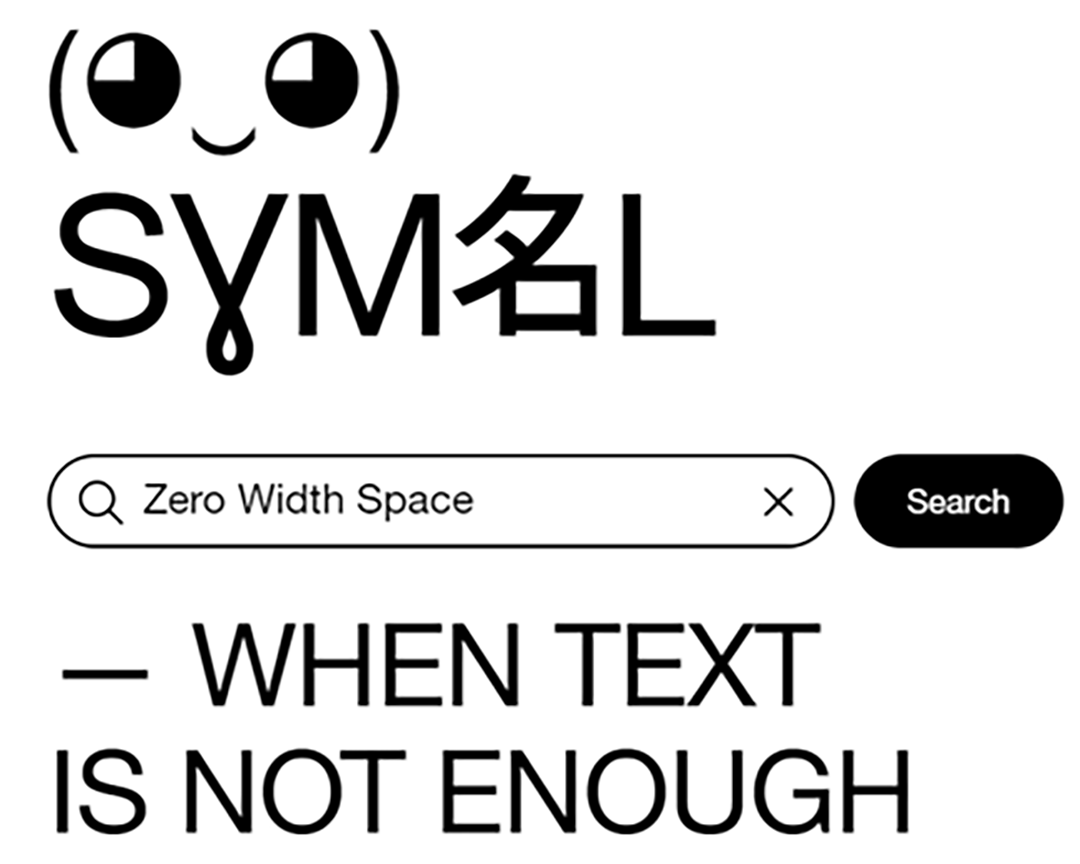
Click the black search button and see the options. Choose the one that is shown in the figure below:
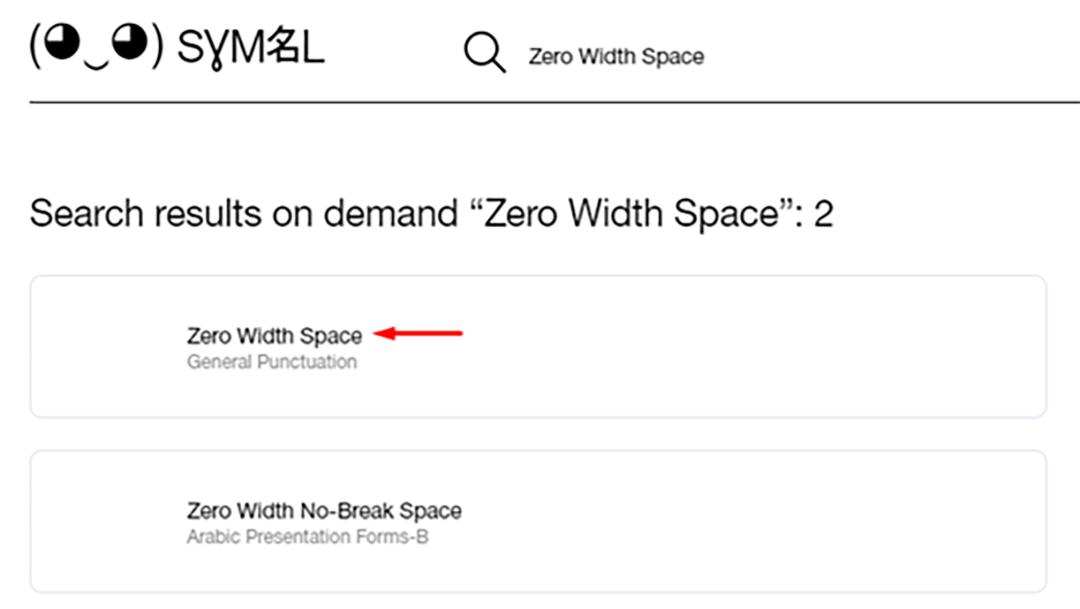
Step 3: Copy your result
Finally, hover your mouse over our selected character set and click on the ‘copy’ button:
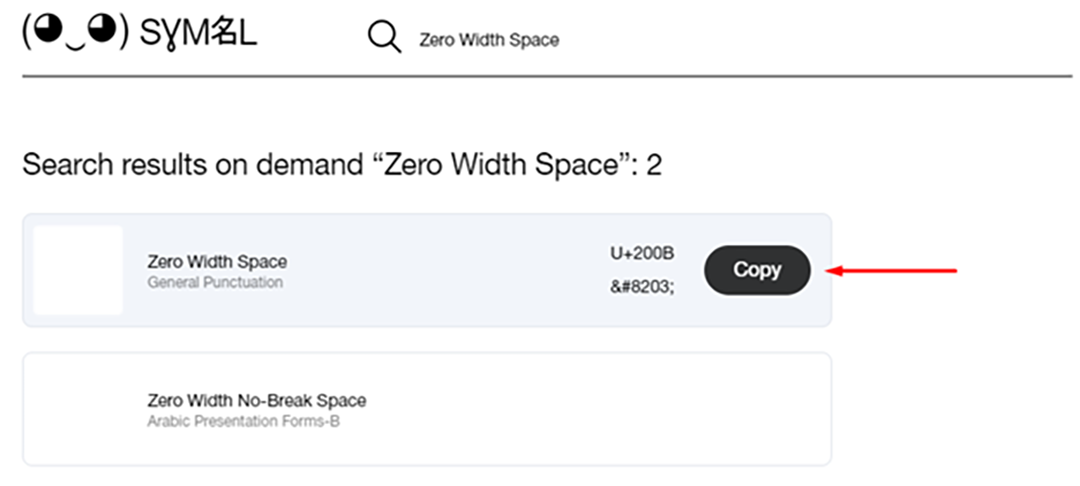
Now, you are ready to use your invisible text in your Instagram chats.
- - - - - - - - - -
2. Empty-Text Generators
Another method to create invisible characters is to use the empty-text generators. They function the same way as the Unicode generators. However, they may add some more functionality features over the traditional Unicode sites.
For our work example, we searched “empty text generator” and found a random tool. This is its outlook:
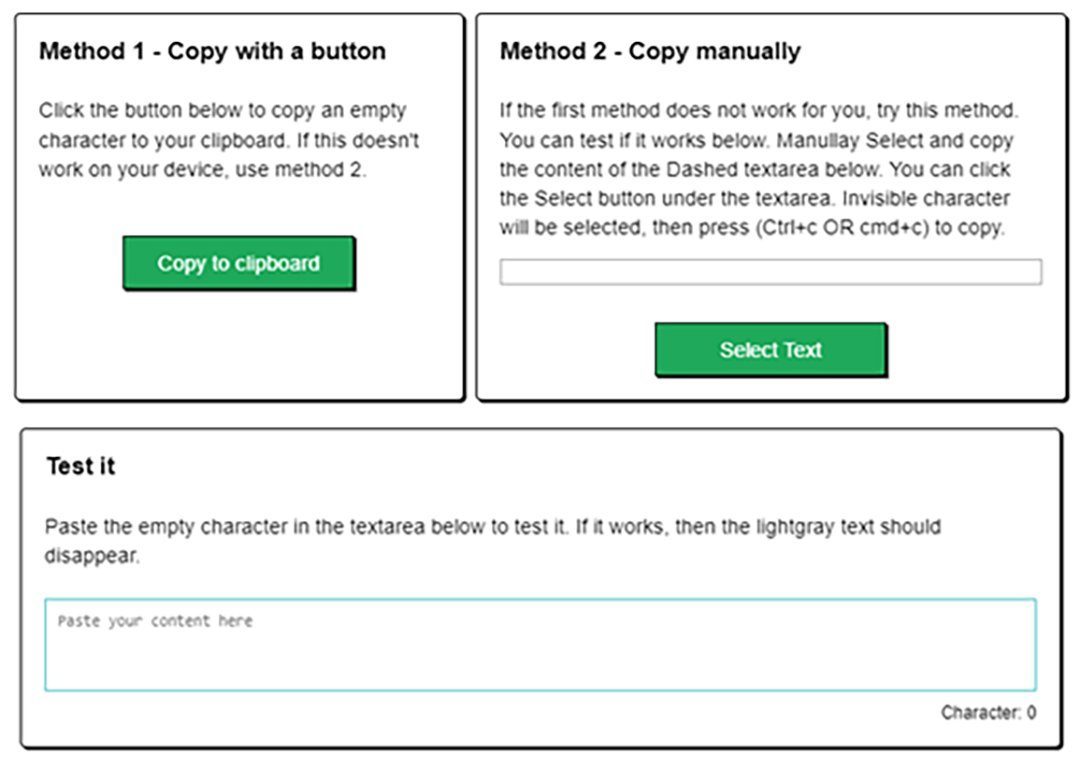
Here, we have three main boxes in the tool, let’s discuss them one by one.
Method 1
This method is very easy to use. Simply click on the ‘Copy to clipboard’ button, and the tool will automatically copy the invisible characters for you.
Method 2
If method 1 fails on your device/browser, then you can try using method 2. Simply hover your mouse over the designated area (yellow arrow) and double-left-click to select it.
Here’s what the selected text looks like:
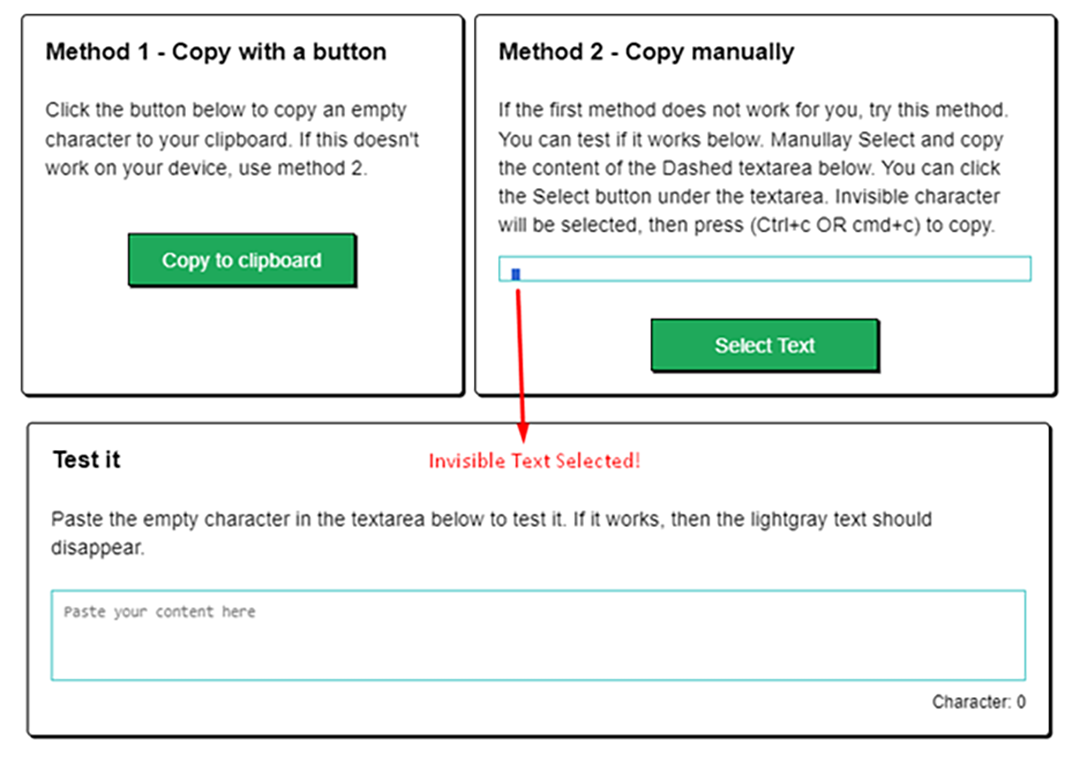
Then, press ‘Ctrl + C’ to copy the invisible characters to your clipboard.
Test it
Before pasting your content anywhere, make sure to check it first. To do so, use the ‘test it’ box provided by the empty-text generator as an added feature.
Simply approach the box and press ‘Ctrl + V.’ Here’s how the resulting window would look like:
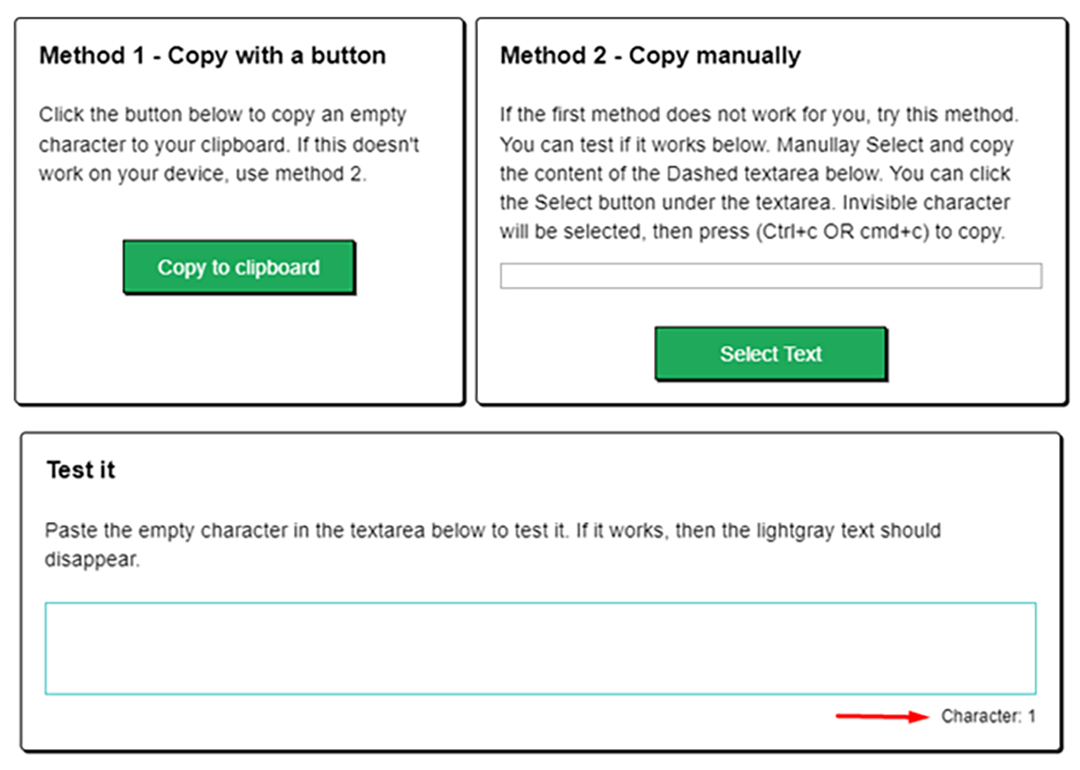
As evident from the above image, the ‘Test it’ feature is showing the character count as ‘1’, yet there’s nothing we can see.
This proves that our copied character is indeed invisible, and we are ready to use it for our IG chats.
- - - - - - - - - -
Adding The Invisible Text To Instagram Chats
The first step to add the invisible text to an Instagram chat is to sign in to your account and go to Instagram’s DM options in the top-left corner. Then, select the chat you wish to annoy with your invisible messages.
After selecting the appropriate chat, tap and select the ‘paste’ option to put in the invisible characters. Finally, press the ‘send’ button to wreak havoc!
Here’s how the message would look like after being sent:
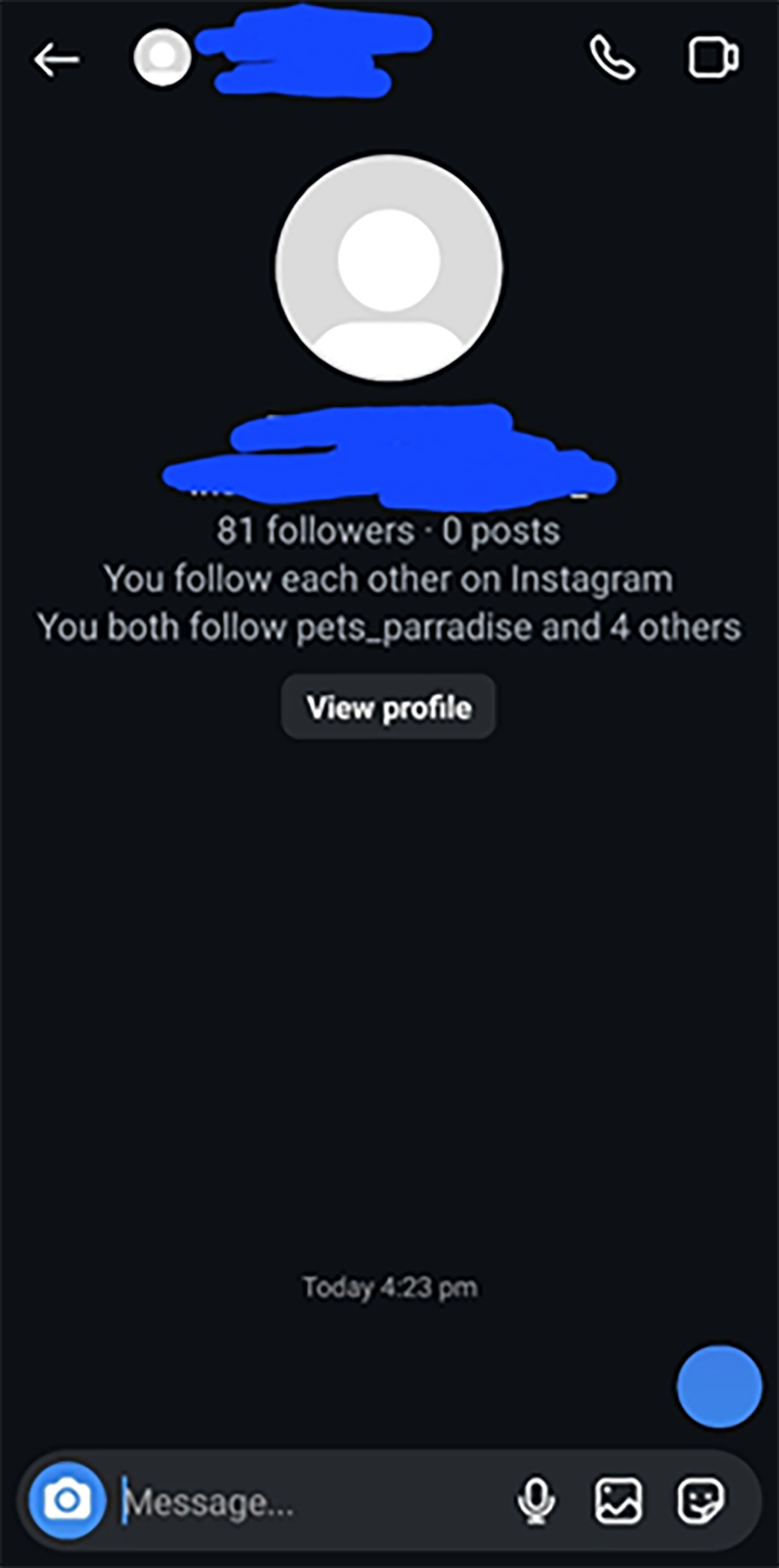
As you can see the pasted message is completely invisible and the receiving person has no clue about this situation!
Plus, you can send these messages multiple times in a row and experiment further according to your convenience.
- - - - - - - - - -
Final thoughts
In this post, we saw how you can create and add invisible characters to your Instagram chats. You can play around with this thing to confuse your friends and have some fun in your group chats!
That’s it for today! We hope you enjoyed going through our content!

